 In what looks to be some possible competition (or at least an alternative) to Flickr, Google has released a tool that is used in conjunction with the lastest build of Picasa 2. According to Google:
In what looks to be some possible competition (or at least an alternative) to Flickr, Google has released a tool that is used in conjunction with the lastest build of Picasa 2. According to Google:
It’s available by invitation, along with the latest downloadable version of Picasa, and offers:
- One-click web upload using Picasa’s new “Web Album” button
- Free storage space to post and share approximately 1000 photos, with the option to upgrade to more space
- High-quality photos, automatically resized and optimized to fill available screen space
- Pre-loaded images enable quick scrolling using arrow keys, and mimic a desktop experience of “flipping” through photos, even on the web
- End-to-end photo management that makes it easy to download uploaded photos back to your computer
Take a look at this public gallery to see what it’s like to share photos using Picasa Web Albums.
The new version of Picasa includes a ‘Web Album” button that when selected will upload pictures to your own Picasaweb page. This requires an account on Picasaweb.google.com using your Gmail address.
Here is my first album located at http://picasaweb.google.com/tslack
Flickr enthusiasts won’t give a dang about Google’s attempt to further spread their foothold on all things web and will likely ridicule it. I’m so new to both services that I won’t be as biased. As I use both services, I’ll report back and let you know what I think of each.
At first glance, however, it’s obvious that Flickr has a lot more feautures. But for simple uploading and sharing of pictures located on your computer, Google has them beat hands down. Of course, Flickr doesn’t require a program be installed on your computer, which is part of what makes it so easy with Google.
For those of you who are trying this service (it’s only available on an invitation basis), let me know what you think. I think it’s interesting that Google is trying to get away from the “Beta” label on this one. Calling it “Test” instead of “Beta” may be the first time that I’ve seen any company release something that’s in Beta and calling it anything different. We’ll see how their test goes.






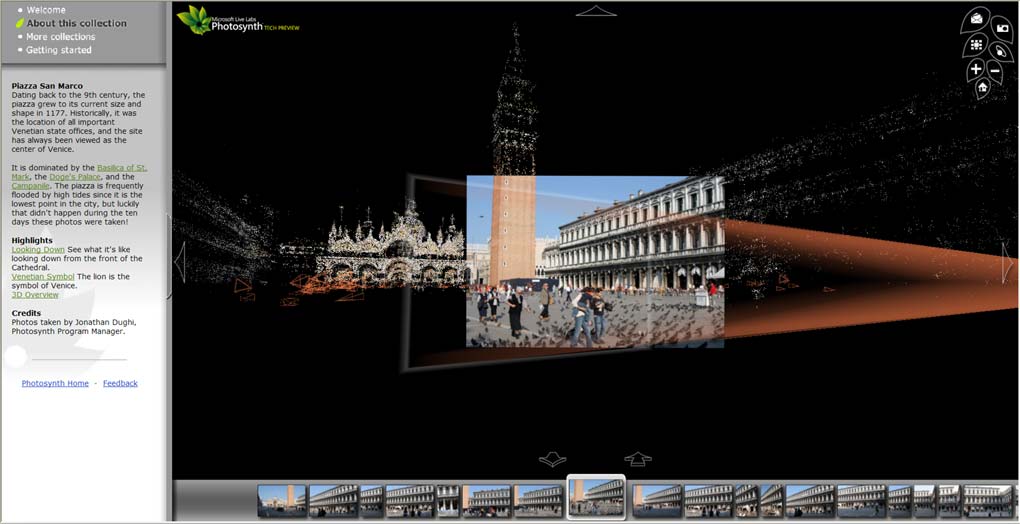
 In what looks to be some possible competition (or at least an alternative) to Flickr, Google has released a tool that is used in conjunction with the lastest build of
In what looks to be some possible competition (or at least an alternative) to Flickr, Google has released a tool that is used in conjunction with the lastest build of  My friend John showed me some pictures that he took in his backyard of flowers and nature and I was amazed that he was the photographer responsible! The photos were stunning, up-close pictures of beautiful, detailed flowers and plants. When I asked what his secret was, he pointed out the “macro” setting on his camera which is indicated on most digital cameras by the flower icon. Suddenly I remembered seeing that icon on my cameras, but had never thought to use it. A whole new world was opened up to me.
My friend John showed me some pictures that he took in his backyard of flowers and nature and I was amazed that he was the photographer responsible! The photos were stunning, up-close pictures of beautiful, detailed flowers and plants. When I asked what his secret was, he pointed out the “macro” setting on his camera which is indicated on most digital cameras by the flower icon. Suddenly I remembered seeing that icon on my cameras, but had never thought to use it. A whole new world was opened up to me.